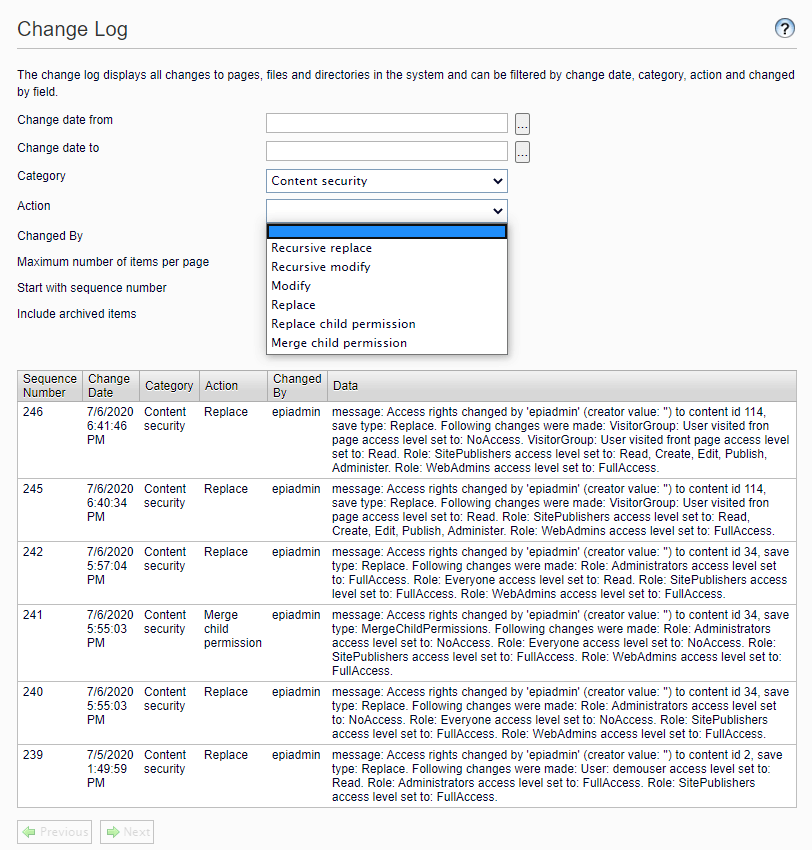What is it and what it does? Keep reading to find out.
In my previous blog post I wrote about how to write the content security changes to Episerver ‘Change Log’ (activity log) and then administrators can view and filter those changes in the out-of-the-box view. The actual code required for this is really simple and not hard to copy paste to your project – but why You should need to do that when the code can be packaged to a NuGet package and shared from Episerver NuGet Feed.
So here you go, the code is now available as a NuGet package named Swapcode.Episerver.AuditLog in Episerver NuGet feed. All you need to do is add the Episerver NuGet feed configuration to your Visual Studio configuration or add it to your solutions NuGet.config file. Then you can easily install it to your project from Visual Studio package manager console or from solution/project context menu.
What it does?
When a user has changed access rights in Episerver for content then an event is triggered in the system which this add-on is listening and then writes the change to Episerver ‘Change Log’ (activity log :D). Then these changes can be viewed in the ‘Change Log’ – sometimes there are these questions “Who changed the access rights to this content?” but out-of-the-box that information is nowhere to be seen.

When the package is installed a new category ‘Content security’ is added to the ‘Category’ filter and when selected then the ‘Action’ dropdown will show the possible additional action filters.

So now when an administrator gets a request about who changed the access rights they can easily view that from the change log (activity log).
Is it really an audit log?
No.
Why? Because activities are not stored forever (neither the archived ones). Please read the Episerver documentation about ‘Activity Log’ and how you can configure it. So for example if you would like to keep the activities archived for 3 years then you would need to add or modify existig attribute named ‘activityArchiveRetentionPeriod’ in web.config, applicationSettings section below the episerver section and set the value to 36 (meaning 36 months => 3 years ;P). At the moment of writing the configuration information is missing from the documentation on the applicationSettings configuration reference documentation but maybe that gets added soon (pinged the authors responsible for the documentation).
Is it free? Is it open source?
Yes and Yes.
You can find the sources from my GitHub repository.
Closing comments
I initially wanted to support Episerver version 10.10.4 as it has the IActivityRepository required by this implementation (note: that was released in 30 Aug, 2017) BUT then later on there were also changes to the class EPiServer.Web.InitializationModule – it used to be in assembly EPiServer but was later moved to EPiServer.Cms.AspNet assembly in version 11.1.0 (released Nov 21, 2017) and this created an issue for me to support 10.10.4 version as I would need to have two NuGet packages with different dependencies.
So my decision was easy, the 10.10.4 was released 3 years ago and You should not be running that old version anymore! If you really need the functionality on such old version then copy paste code is your solution 😉
So the minimum version supported by the package is 11.1.0 (dependecy to EPiServer.CMS.AspNet package version 11.1.0) and .NET Framework 4.6.1.